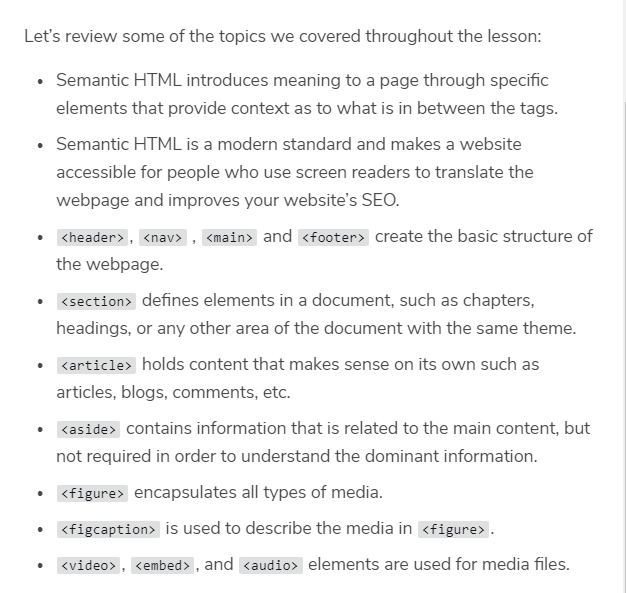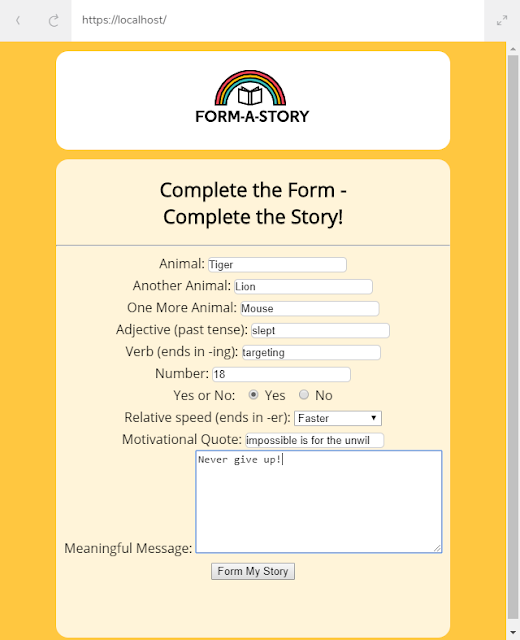A final Review of Modern HTML.
I finally made a website about something I was passionate about: dogs. Not only did I learn that for dogs absence makes the heart grow fonder, but I also learned how to link websites and videos. the <audio>, <video> and <embed> codes were very confusing to remember, and also remember the difference between them all.
<audio> linked just the audio from a website they provided me with. I didn't bother to check it for viruses
<video> linked to YouTube, set up a little video of a dog.
<embed> is for gifs and videos from a computer.
For each, there is an option to not give the viewer and controls, which I thought would be a very fun little piece of code to mess with.
And that concluded my CodeAcademy class on modern HTML! I had so much more information on computers, I had never expected to be given the opportunity to forget so much about coding.