What Did I Do?
The tutorial starts by running you through all the things you are going to be working with, including actors, scenes, behaviors, and the physics of the game. This kind of an app is easily overwhelming for people with no idea how to do this kind of thing and minimal past experience, but if you follow the tutorial and take your time, you'll actually start to grasp the concepts.
I know that's a lot, like I said, overwhelming.
The really cool thing about this kit is that it supplied all these things for you already. You have two actors, Noni and the Clown, who already have their own behaviors and animations, which saves you from having to come up with your own. They already have all the materials, or palettes, you will need to make a scene. They have grass, dirt, sky, and some things you can play with yourself when the tutorial is over. They have preset sounds, and enough to code to make a fully functioning game without you actually having to do anything!
So, yeah, thanks Stencyl!
After running through what everything is and all the cool things the kit has, its time to get down to business.
Meet Noni!
Our main character is the little green goblin Noni. In order to set up this game, not only do you have to meet her, but you have to set her behaviors and physics within the game. Don't worry, you don't have to raise her on your own, Stencyl has already given you all the code you need. You're basically the babysitter.
Now Noni is ready to go. She can run, she can jump, she can die in a pit, she can bash enemies on the head. Ah, they grow up so fast. But wait! What enemies are there? That's where the second actor comes in. The CLOWN.
He only needs one behavior; stompable. It might seem a little cruel but as I mentioned; he's the BAD GUY. So it's ok.
To set the scene, you literally need to set up the scene. Create New will take you to the specifics dialogue box. Then you can set the size and background of your scene.
For the tutorial we kept it mainstream, but the background got a gradient, which is very cool.
Finally its time to actually create our game. The palette they provided is very cool, I thought it was fun to use. Starting with a simple little level, you just have Noni stomp the evil clowns.
This is what you get:
I tried to make mine a little more fun and complicated, and I learned some things.
1. So it turns out the physics of the game is actually important, who knew? Remember to add GRAVITY!!!
Don't make the same mistakes I made.
And have fun!!!




































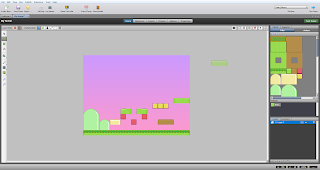

No comments:
Post a Comment